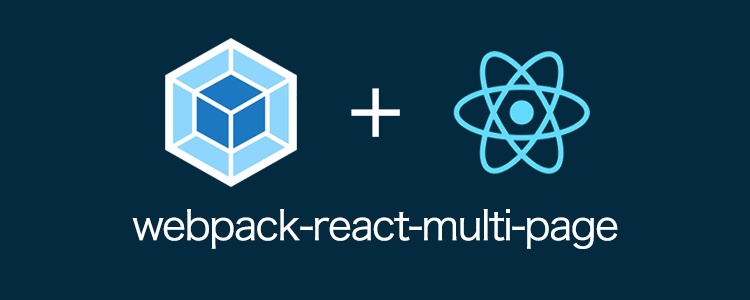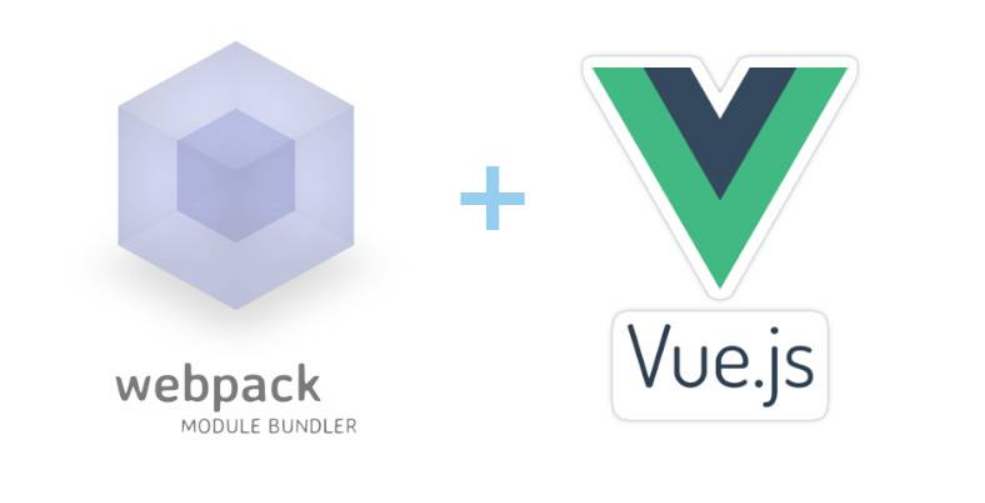Redux-Router-Webpack 模块化开发 项目目的 不使用create-react-app,从头搭建 React 模块化开发环境
Github仓库地址:https://github.com/Zimomo333/Redux-Router-Webpack
项目功能
导航栏(折叠)
面包屑
React-Router(路由、拦截功能)
Redux(中心化登录权限)
token存入Cookie,用户信息存入localStorage
Wepack打包压缩,热加载本地服务器
项目依赖
React
React Router(react-router-dom、react-router-config)
Redux(中间件redux-promise、redux-actions)
axios异步请求、js-cookie操作Cookies
Ant Design
webpack(@babel/preset-react,jsx转译器)
1 2 3 4 5 6 7 8 9 10 11 12 13 14 15 16 17 18 19 20 21 22 23 npm init npm i react react-dom -S npm i antd -S npm i react-router-dom -S // 核心库 npm i react-router-config -S // 官方路由配置助手(类似Vue Router,集中配置式路由) npm i redux -S npm i redux-promise -S // 让store.dispatch可接收Promise npm i redux-actions -S // 异步Actions中间件 npm i axios -S npm i js-cookie -S npm i webpack webpack-cli webpack-dev-server -D // 热加载本地server,用于运行打包后的dist资源 <!-- webpack loader --> npm i babel-loader @babel/core @babel/preset-env @babel/preset-react // 解析jsx语法 npm i css-loader style-loader -D // 解析 antd 的CSS文件 <!-- webpack plugin --> npm i html-webpack-plugin -D // 自动生成注入js的index.html
目录结构
结构说明:
文件/目录名
作用
webpack.config.jswebpack 配置文件
routes.jsReact Router Config 集中配置式路由文件
index.jsReact渲染入口,全局配置,webpack打包入口
public/index.htmlHtmlWebpackPlugin 自定义index.html 模板
views目录页面组件(业务页面)
components目录公用组件(导航栏)
api目录请求接口目录
dist目录webpack打包输出目录
node_modules目录npm 模块下载目录
utils/
request.js二次封装axios,错误码处理,header设置token
auth.jsCookies、localStorage 操作
renderRoutesGuard.js
重写renderRoutes方法,增加路由权限拦截功能
redux/
actionTypes.js
Action type 常量
action.js
Action Creator
reducer.js
Action具体操作
store.js
初始化Store
React-Router index.js 1 2 3 4 5 6 7 8 9 10 11 12 13 14 15 import React from 'react' import ReactDOM from 'react-dom' import { HashRouter } from "react-router-dom" ;import renderRoutes from './utils/renderRoutesGuard' ; import routes from './router' import 'antd/dist/antd.css' ;ReactDOM.render( <HashRouter> {} { renderRoutes(routes) } </HashRouter>, document.getElementById("root") );
renderRoutesGuard.js 重写renderRoutes方法,增加路由权限拦截功能
1 2 3 4 5 6 7 8 9 10 11 12 13 14 15 16 17 18 19 20 21 22 23 24 25 26 27 28 29 30 31 32 33 34 35 36 37 38 39 40 41 42 43 44 45 46 47 48 49 50 51 52 53 54 55 import store from '../redux/store' import React from 'react' import ReactDOM from 'react-dom' import { Route, Redirect, Switch } from 'react-router-dom' function _extends() { _extends = Object.assign || function (target) { for (var i = 1; i < arguments.length; i++) { var source = arguments[i]; for (var key in source) { if (Object.prototype.hasOwnProperty.call(source, key)) { target[key] = source[key]; } } } return target; }; return _extends.apply(this, arguments); } export default function renderRoutes(routes, extraProps, switchProps) { if (extraProps === void 0) { extraProps = {}; } if (switchProps === void 0) { switchProps = {}; } return routes ? React.createElement(Switch, switchProps, routes.map(function (route, i) { //reactRouter.Switch 改 Switch return React.createElement(Route, { key: route.key || i, path: route.path, exact: route.exact, strict: route.strict, render: function render(props) { // 若已登录 或 为登陆页面 则渲染组件 if( typeof(store.getState().token) !== 'undefined' || route.path === '/login' ){ return route.render ? route.render(_extends({}, props, {}, extraProps, { route: route })) : React.createElement(route.component, _extends({}, props, extraProps, { route: route })); } else { // 若未登录,上一步if只渲染了<Route path="/" component={ LOGIN }></Route>, // 最后渲染<Redirect to="/login" />,相当于重定向到LOGIN组件 return <Redirect to="/login" /> } } }); })) : null; }
router.js 1 2 3 4 5 6 7 8 9 10 11 12 13 14 15 16 17 18 19 20 21 22 23 24 25 26 27 28 29 30 31 32 33 34 35 36 37 38 39 40 41 42 43 44 45 46 47 48 49 import { ProfileOutlined, UserOutlined } from '@ant-design/icons' ;import Home from './views/home' import Info from './views/Info' import Orders from './views/orders/index' import MyOrders from './views/orders/myOrders' import Submit from './views/orders/submit' import Login from './views/login' const routes = [ { path: '/login' , component: Login }, { path: '/' , component: Home, routes: [ { path: '/info' , component: Info, title: '个人中心' , icon: UserOutlined }, { path: '/orders' , component: Orders, title: '订单管理' , icon: ProfileOutlined, routes: [ { path: '/orders/my-orders' , component: MyOrders, title: '我的订单' , icon: ProfileOutlined }, { path: '/orders/submit' , component: Submit, title: '提交订单' , icon: ProfileOutlined } ] } ] } ] export default routes
Redux actionTypes.js action type 常量,若写在action.js里会报错:Cannot access ‘LOGIN’ before initialization
解决方法:
将action type 常量提取到一个js文件再import
let和const不会变量提升,可用var声明
action.js 使用中间件编写Action Creator
若只使用redux-promise中间件,Action为Promise对象
使用redux-actions简化,payload为Promise对象,promiseMiddleware会调用then取里面的值,然后重新dispatch(action)
1 2 3 4 5 6 7 8 9 10 11 12 13 14 15 16 17 18 19 20 21 22 23 24 25 26 27 28 29 30 31 32 33 34 35 36 37 38 39 40 41 42 43 44 45 46 47 48 49 50 51 52 53 54 55 56 57 58 import { loginApi, logoutApi, getInfoApi } from '../api/user' import { LOGIN, GET_INFO, LOGOUT } from './actionTypes' // 必须将action type 常量提取到一个js文件,若写在action.js里会报错:Cannot access 'LOGIN' before initialization import { getToken, setToken, removeToken, setUserInfo, removeUserInfo } from '../utils/auth' import { createAction } from 'redux-actions'; // 只使用redux-promise中间件,Action为Promise对象 // export const login = (loginForm) => { // const { username, password } = loginForm // return new Promise((resolve, reject) => // loginApi({ username: username.trim(), password: password }).then(response => { // const { data } = response // setToken(data.token) // resolve({ // type: LOGIN, // token: data.token // }) // }).catch(error => { // reject(error) // }) // ) // } // 使用redux-actions简化,payload为Promise对象 export const login = (loginForm) => { const { username, password } = loginForm return createAction( LOGIN, () => { // payload 为 Promise对象,promiseMiddleware会调用then取里面的值,然后重新dispatch(action) return loginApi({ username: username.trim(), password: password }).then( response =>{ const { data } = response setToken(data.token) return data.token }) } ) } export const getInfo = createAction( GET_INFO, () => { return getInfoApi(getToken()).then(response => { const { data:{ userInfo } } = response setUserInfo(userInfo) return userInfo }) } ) export const logout = createAction( LOGOUT, () => { return logoutApi(getToken()).then(() => { removeToken() removeUserInfo() return null }) } )
store.js 1 2 3 4 5 6 7 8 9 10 import { createStore, applyMiddleware } from 'redux'; import promiseMiddleware from 'redux-promise'; import reducer from './reducer'; const store = createStore( reducer, applyMiddleware(promiseMiddleware) // redux-actions的必要依赖 ); export default store
Webpack webpack.config.js 1 2 3 4 5 6 7 8 9 10 11 12 13 14 15 16 17 18 19 20 21 22 23 24 25 26 27 28 29 30 31 32 33 34 35 36 37 38 39 40 41 42 43 44 const path = require ('path' )const HtmlWebpackPlugin = require ('html-webpack-plugin' );module .exports = { entry: './src/index.js' , output: { path: path.resolve(__dirname, './dist' ), filename: 'bundle.js' }, devServer: { contentBase: './dist' }, module : { rules: [ { test: /\.jsx?$/ , exclude: /node_modules/ , use: { loader: 'babel-loader' , options: { presets: [ "@babel/preset-react" , ], plugins: [ "@babel/plugin-proposal-class-properties" ] } } }, { test: /\.css$/ , loader: "style-loader!css-loader" } ] }, plugins: [ new HtmlWebpackPlugin({ template: './public/index.html' }) ] }
public/index.html模板默认生成的index.html没有 id=”root” 挂载点,必须使用自定义模板
1 2 3 4 5 6 7 8 9 10 11 <!DOCTYPE html > <html lang ="en" > <head > <meta charset ="UTF-8" > <meta name ="viewport" content ="width=device-width, initial-scale=1.0" > <title > react-router-wepack demo</title > </head > <body > <div id ="root" > </div > </body > </html >
组件 home.js 从父路由传来的prop.location中获取当前路径
matchRoutes方法 根据当前路径,获取 路由匹配历史 数组,用以构建面包屑
1 2 3 4 5 6 7 8 9 10 11 12 13 14 15 16 17 18 19 20 21 22 23 24 25 26 27 28 29 30 31 32 33 34 35 36 37 38 39 40 41 42 43 44 45 46 47 48 49 50 51 52 53 54 55 56 57 58 59 60 61 62 63 64 65 66 67 68 69 70 71 72 73 74 75 76 77 78 79 80 81 82 83 84 85 86 87 88 89 90 91 92 93 94 95 96 import React from 'react' import ReactDOM from 'react-dom' import { matchRoutes } from 'react-router-config'; import renderRoutes from '../utils/renderRoutesGuard'; import { Link } from "react-router-dom"; import routes from '../router' import store from '../redux/store' import { logout } from '../redux/action' import { createHashHistory } from 'history'; import { MenuUnfoldOutlined, MenuFoldOutlined, DownOutlined } from '@ant-design/icons'; import Sidebar from '../components/Sidebar' import { Breadcrumb, Menu, Dropdown, Button } from 'antd'; import './home.css' import { Layout } from 'antd'; const { Header, Sider, Content } = Layout; export default class App extends React.Component { state = { collapsed: false }; toggle = () => { this.setState({ collapsed: !this.state.collapsed }); }; onClicklogout = () => { store.dispatch(logout()).then(()=> { createHashHistory().push('/login'); }) } menu = ( <Menu> <Menu.Item> <a target="_blank" rel="noopener noreferrer" onClick={this.onClicklogout}> 退出登录 </a> </Menu.Item> </Menu> ); render() { // 从父路由传来的prop.location中获取当前路径 // matchRoutes方法 根据当前路径,获取 路由匹配历史 数组 const history = matchRoutes(routes, this.props.location.pathname).slice(1); //slice 去除首页 '/' 路由历史 return ( <div> <Layout> <Sider trigger={null} collapsible collapsed={this.state.collapsed}> <div className="logo" >React-Router-Webpack</div> <Sidebar /> </Sider> <Layout className="site-layout"> <Header className="site-layout-background" style={{ padding: 0 }}> {React.createElement(this.state.collapsed ? MenuUnfoldOutlined : MenuFoldOutlined, { className: 'trigger', onClick: this.toggle, })} <Breadcrumb style={{ display: "inline" }}> <Breadcrumb.Item><Link to="/">首页</Link></Breadcrumb.Item> { history.map( (item,index) => <Breadcrumb.Item key={index} > <Link to={item.route.path}>{item.route.title}</Link> </Breadcrumb.Item> ) } </Breadcrumb> <Dropdown overlay={this.menu} > <Button style={{ float: "right", margin: "15px 15px 0 0", backgroundColor: "black",color: "white" }}>菜单<DownOutlined /></Button> </Dropdown> </Header> <Content className="site-layout-background" style={{ margin: '24px 16px', padding: 24, minHeight: 700 }} > {/* child routes won't render without this */} {/* 根据父组件传来的路由信息,渲染当前路由下的子路由所对应的组件 */} { renderRoutes(this.props.route.routes) } </Content> </Layout> </Layout> </div> ) } }
1 2 3 4 5 6 7 8 9 10 11 12 13 14 15 16 17 18 19 20 21 22 23 24 25 26 27 28 29 30 31 32 33 34 35 36 37 38 39 40 41 42 43 44 45 46 47 48 49 import React from 'react' import ReactDOM from 'react-dom' import { Link } from "react-router-dom"; import { Menu } from 'antd'; import routes from "../router" const { SubMenu } = Menu; class Sidebar extends React.Component { nested(routes) { //递归渲染嵌套导航栏 return ( routes.map( route => { if(!route.routes){ return ( <Menu.Item key={route.path} icon={<route.icon />}> <Link to={route.path}>{route.title}</Link> </Menu.Item> ); } else { return ( <SubMenu key={route.path} icon={<route.icon />} title={route.title}> { this.nested(route.routes) } </SubMenu> ); } }) ); } render() { return ( <div> <Menu onClick={this.handleClick} defaultSelectedKeys={['1']} defaultOpenKeys={['sub1']} mode="inline" theme="dark" > {/* 取route[0] 导航栏省略外层App组件 */} { this.nested(routes[1].routes) } </Menu> </div> ); } } export default Sidebar
项目展示