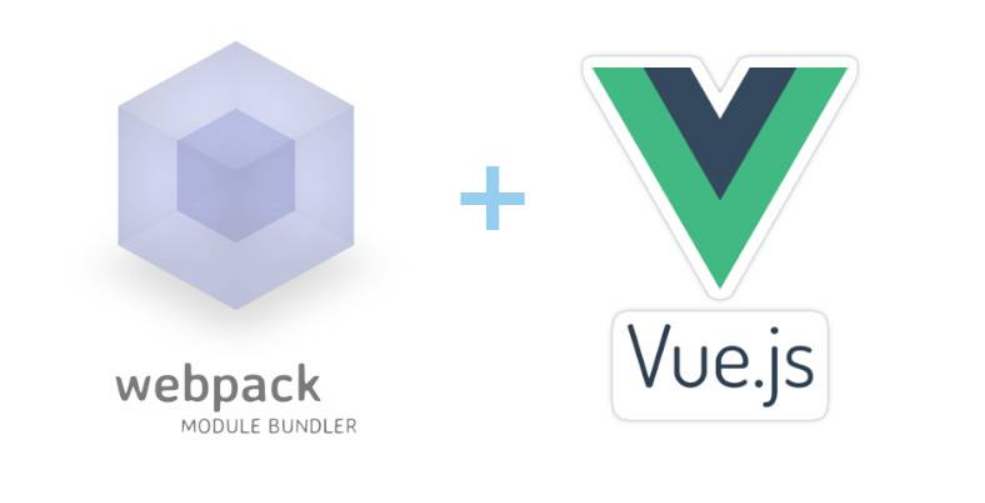1 | import * as filters from './filters' // global filters |
el-table 的key属性
Vue官方说明:https://cn.vuejs.org/v2/api/#key
key的特殊 attribute 主要用在 Vue 的虚拟 DOM 算法,在新旧 nodes 对比时辨识 VNodes。如果不使用 key,Vue 会使用一种最大限度减少动态元素并且尽可能的尝试就地修改/复用相同类型元素的算法。而使用 key 时,它会基于 key 的变化重新排列元素顺序,并且会移除 key 不存在的元素
1 | <el-table |
el-table 的slot-scope属性
1
2
3<template slot-scope="{row}">
<span>{{ row.id }}</span>
</template>通过
Scoped slot可以获取到 row, column, $index 和 store(table 内部的状态管理)的数据https://blog.csdn.net/tg928600774/article/details/81945140?utm_source=blogxgwz1
el-form 的prop属性
1
2
3<el-form-item label="Title" prop="title">
<el-input v-model="temp.title" />
</el-form-item>Form 组件提供了表单验证的功能,只需要通过
rules属性传入约定的验证规则,并将 Form-Item 的prop属性设置为需校验的字段名即可。
异步数据先显示初始数据,再显示从后台带回的数据

1
2
3
4
5<el-form v-if="index!=-1">
<el-form-item label="头像">
<el-avatar :size="50" :src="list[index].photo" />
</el-form-item>
</el-form>错误原因:当vue首先执行的时候,list里面根本没有数据,
解决方法:在该模块添加判断语句,如果index=-1,不进行该模块的渲染
构建打包
vue.config.js中
1
assetsDir: './' //assets文件夹与index.html同级

1
assetsDir: 'static' //index.html与static同级,assets文件夹位于static内

需要更改.env.production 内的环境变量
1 | // VUE_APP_BASE_API = '/prod-api' |

.env.production
应等待axios请求完毕后执行函数,否则数据未拉取就操作
1 | this.$axios |
1 | this.$axios |
错误原因:
axios回调函数的内部的this并非指向当前的vue实例;
https://www.cnblogs.com/stella1024/p/7598541.html
解决方法一:用在外部函数定义的变量存储的this
1 | var _this=this; |
解决方法二:用箭头函数
箭头函数内部的this是词法作用域,由上下文确定,指向的函数内部的this已经绑定了外部的vue实例
1 | this.$axios |
本博客所有文章除特别声明外,均采用 CC BY-NC-SA 4.0 许可协议。转载请注明来自 Zimomo!
评论